This minor update solves annoying problem with automatic opening of downloaded torrent-files on several sites (yts.am for example).
To make it working we need to check that “Allow Access to file URLs” option is enabled. Follow these steps:
- We need to be sure that Webtor.io extension is already installed.
- Go to Google Chrome’s extensions page
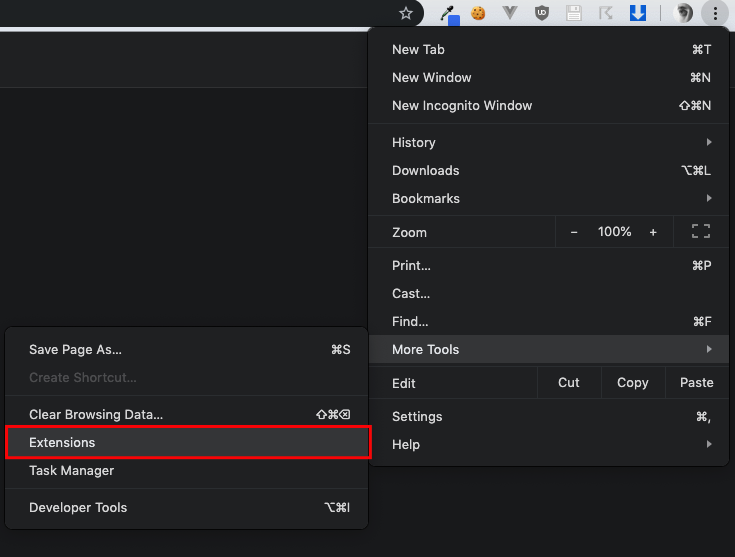
- Find Webtor.io extension and click “Details”
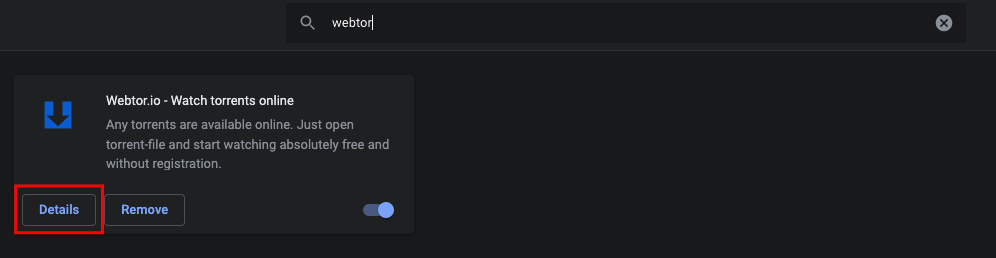
- Option “Allow Access to file URLs” should be activated
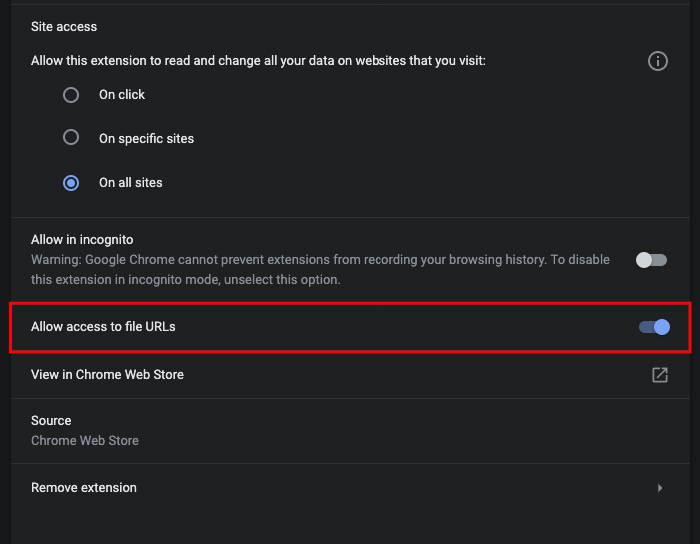
After accomplishing these steps you should not meet any problems with opening of downloaded torrent-files.